Damage iPad Screen? The screen can get damaged from drops, scratches, liquid spills, and excessive pressure. It’s important to protect your device to prevent screen damage.
By understanding the potential risks, you can take precautions to keep your iPad screen in good condition. As a device that is often used on-the-go, an iPad is vulnerable to various types of damage. Drops, impacts, and pressure can lead to cracked or shattered screens, while scratches from sharp objects or abrasive materials can also cause harm.
Additionally, exposure to liquids such as water, coffee, or soda can result in screen malfunction or damage. Understanding these potential risks is crucial for taking proper precautions to safeguard your iPad screen against damage and maintain its functionality.
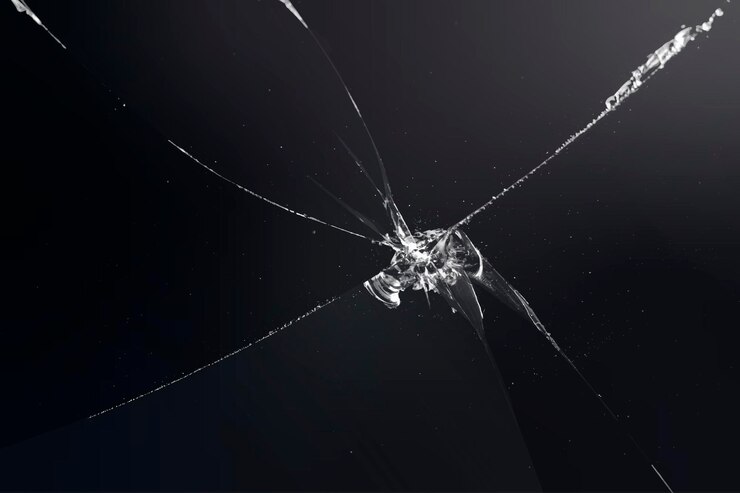
Physical Impact
The iPad screen is susceptible to various forms of physical impact that can cause damage. Understanding the potential sources of physical impact can help in taking preventive measures to protect the device’s screen.
Direct Pressure
Applying direct pressure on the iPad’s screen can lead to damage, particularly if excessive force is exerted. The screen is not designed to withstand heavy pressure, and mishandling can result in cracks or scratches.
Dropping The iPad
Accidental dropping of the iPad is a common cause of screen damage. The impact from a fall can cause the screen to shatter, leading to the need for costly repairs or replacement. It is important to handle the device carefully to avoid such incidents.
Misuse Of Accessories
Misuse of accessories such as covers or cases can also contribute to screen damage. If the accessories are not properly fitted or are of low quality, they may not provide sufficient protection, leaving the screen vulnerable to impact.
Environmental Factors
Environmental factors can significantly impact the durability and functionality of an iPad screen. Understanding and safeguarding against these factors is crucial to the longevity of the device. Extreme temperatures, and exposure to water and moisture are two key environmental elements that can potentially damage an iPad screen.
Extreme Temperatures
Extreme temperatures can adversely affect your iPad screen. Exposure to excessive heat or cold can cause the screen to malfunction or even crack. It’s essential to avoid leaving your device in direct sunlight for prolonged periods, particularly during hot weather, as this can lead to overheating. Similarly, exposing the iPad to freezing temperatures for an extended duration can render the screen susceptible to damage.
Exposure To Water And Moisture
Water and moisture are formidable foes for iPad screens. Even small amounts of liquid seeping into the device can result in short circuits and permanent damage. This is why it’s crucial to protect your iPad from exposure to rain, spills, and humidity. Additionally, steering clear of using the device in areas with high condensation levels is essential to safeguarding against moisture damage.
User Habits
One of the most significant factors that contribute to damaging iPad screens is the user’s habits and behaviors. By understanding and being mindful of certain user habits, you can prolong the life of your iPad screen and minimize the risk of damage.
Mishandling
Mishandling an iPad can lead to significant screen damage. Dropping the device, applying excessive pressure when using touch gestures, or carrying it without proper protection are common examples of mishandling. Using the iPad with dirty or wet hands can also lead to scratches and smudges on the screen.
Prolonged Use Without Breaks
Extended and uninterrupted use of the iPad can put excessive strain on the screen, leading to potential damage. Extended gaming sessions, video streaming, or continuous typing without giving the screen a break can cause overheating and pixel damage.
Incorrect Cleaning Methods
Maintaining the cleanliness of the iPad screen is essential, but using the wrong cleaning methods can cause more harm than good. Using abrasive materials, harsh chemical cleaners, or not following the manufacturer’s recommended cleaning guidelines can result in scratches, smudges, or damage to the screen coating.

Manufacturing Defects Or Poor Quality
When it comes to the durability of an iPad screen, manufacturing defects and poor quality play a significant role. These issues can lead to various screen material issues and poor assembly, ultimately causing damage to the iPad screen.
Screen Material Issues
One of the main factors that can lead to damage to an iPad screen is the quality of the screen material. When the screen material is subpar, it becomes more susceptible to scratches, cracks, and general wear and tear. Low-quality materials may also impact the screen’s ability to resist impacts, making it more prone to damage from accidental drops or impacts. In addition, poor-quality screen materials may be less effective at repelling smudges and fingerprints, leading to a diminished user experience.
Poor Assembly
Alongside issues with the screen material, poor assembly can also contribute to damage to the iPad screen. If the screen is not properly aligned or installed during the manufacturing process, it can lead to uneven stress distribution across the screen, making it more likely to crack or shatter under pressure. Additionally, inadequate assembly can result in gaps or weaknesses in the screen’s structure, compromising its overall integrity and making it more susceptible to damage.
External Objects
External objects can pose a significant threat to an iPad screen, leading to potential damage that can affect its functionality and aesthetics. It’s essential to understand the different ways in which external objects can cause harm, so you can take necessary precautions to protect your device.
Contact With Sharp Or Abrasive Items
Contact with sharp or abrasive items can result in scratches, cracks, or chips on the iPad screen. Even minor contact with objects such as keys, coins, or jewelry can leave unsightly marks that compromise the overall viewing experience and decrease the device’s resale value. To prevent this kind of damage, it’s crucial to keep the iPad away from such items and store it in a protective case when not in use.
Chemical Exposure
Chemical exposure can also harm the iPad screen, causing discoloration, etching, or other forms of deterioration. Cleaning solutions, solvents, and abrasive materials can be particularly damaging to the screen, so it’s important to use only approved cleaning products and avoid contact with any substances that may contain harsh chemicals.
Frequently Asked Questions On What Will Damage iPad Screen?
What Are Common Causes Of iPad Screen Damage?
The main causes of iPad screen damage include dropping the device, exposing it to extreme temperatures, and using it in dusty or sandy environments. Additionally, applying excessive pressure or force on the screen can also lead to damage.
How Can I Prevent My iPad Screen From Getting Damaged?
You can prevent iPad screen damage by using a screen protector, keeping the device in a protective case, and handling it with care. Avoid placing heavy objects on the iPad and refrain from exposing it to harsh environmental conditions.
Can Hairline Cracks On The iPad Screen Be Repaired?
Yes, small hairline cracks on the iPad screen can often be repaired by professional technicians. However, it’s important to address the issue promptly to prevent the damage from worsening. Ignoring minor cracks can lead to more extensive damage over time.
Conclusion
To sum up, protecting your iPad screen from potential damage is vital for ensuring its longevity and performance. By being mindful of where and how you use your device, investing in a durable screen protector, and handling it with care, you can significantly reduce the risk of damage.
Implementing these simple precautions will safeguard your iPad screen and provide a seamless user experience.

