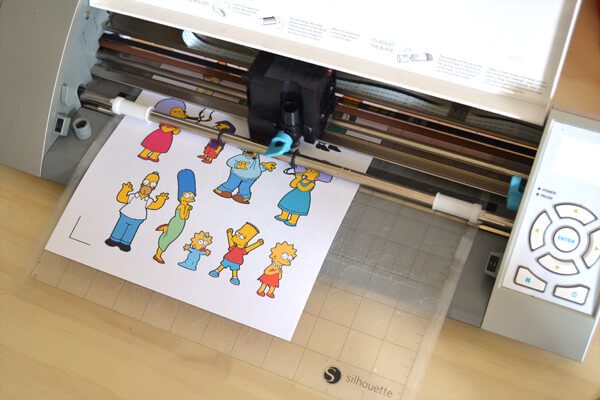To print glitter stickers, you will need a printer, glitter vinyl, transfer tape, and a cutting machine. Printing glitter stickers involves creating your design on a computer, printing it onto the glitter vinyl, cutting the stickers using a cutting machine, and applying transfer tape to transfer the stickers onto your desired surface.
By following these steps, you can easily print your own glitter stickers at home. Printing glitter stickers can be a fun and creative way to add some sparkle to your crafts, gifts, or personal belongings. Whether you want to make custom glitter stickers for your journal, decorate party favors, or simply add a touch of shimmer to your everyday items, learning how to print glitter stickers can allow you to unleash your artistic skills.
In this guide, we will walk you through the step-by-step process of printing glitter stickers at home. With a few basic materials and a bit of creativity, you can create dazzling stickers that will surely make a statement. So, let’s get started and learn how to bring glittery wonders to life!
Choosing The Right Materials
Print glitter stickers with the right materials to achieve a sparkling finish. Ensure you choose quality paper, adhesive, and printer settings for vibrant and long-lasting results.
When it comes to printing glitter stickers, selecting the right materials is crucial to achieve the best results. In this section, we will delve into the key considerations for each component of the printing process: the vinyl, the glitter, and the transfer tape.
By carefully choosing these materials, you can ensure that your glitter stickers are both visually stunning and long-lasting.
Selecting The Best Vinyl:
- Transparent Vinyl: Opt for a transparent vinyl if you want the glitter to shine through without any obstruction. This type of vinyl allows the glitter particles to catch the light, creating a mesmerizing effect.
- White Vinyl: If you’re looking for a vibrant and opaque background for your glitter stickers, white vinyl is an excellent choice. The white base enhances the brightness and sparkle of the glitter, making your designs pop.
- Colored Vinyl: For a unique touch, consider using colored vinyl. You can experiment with different shades that complement the glitter color, adding an extra dimension to your stickers.
Picking The Right Glitter:
- Fine Glitter: Fine glitter particles are smaller and create a more subtle shimmer. They work well for intricate designs or when you want a more delicate sparkle.
- Chunky Glitter: If you prefer a bolder and more eye-catching look, opt for chunky glitter. The larger particles reflect more light and create a glitterati effect that is hard to miss.
- Holographic Glitter: For a mesmerizing holographic effect, choose holographic glitter. The iridescent properties of this glitter type create a prism-like reflection, giving your stickers an enchanting allure.
Choosing The Ideal Transfer Tape:
- Standard Paper Transfer Tape: Ideal for basic designs and small stickers, standard paper transfer tape is cost-effective and easy to use. It works well with most vinyl types, making it a versatile choice.
- Clear Transfer Tape: When working with transparent vinyl or intricate designs, clear transfer tape is the way to go. Its transparency allows for better visibility during the application process, ensuring precise alignment.
- High-Tack Transfer Tape: For strong adhesion and secure transfer of chunky glitter or larger designs, high-tack transfer tape is recommended. It provides a reliable hold, even with heavier materials.
Remember, when printing glitter stickers, the quality of the materials you choose directly impacts the final outcome. By selecting the best vinyl, glitter, and transfer tape for your project, you can create stunning stickers that shine and stand the test of time.
So, let your creativity sparkle with the right materials for printing glitter stickers.
Preparing The Design
Prepare your glitter sticker design with these simple steps: Choose your design and dimensions, select a high-resolution image, adjust the colors and effects, set up the print file, and proofread before printing. Create eye-catching stickers without any hassle!
Creating Or Selecting A Design
When it comes to printing glitter stickers, the first step is to create or select a design that you want to use. This design will be the foundation of your glitter sticker, so it’s important to choose something visually appealing and suitable for the purpose of your sticker.
Here are some key points to consider:
- Brainstorm: Take some time to brainstorm ideas for your design. Think about the message you want to convey or the purpose of your sticker. It can be a logo, a catchy phrase, a cute illustration, or anything that represents your brand or personal style.
- Visual Elements: Consider the visual elements you want to incorporate into your design. This can include colors, graphics, fonts, and shapes. Make sure they complement each other and create a cohesive look.
File
Once you have your design idea in mind, the next step is to prepare the design file for printing. This involves optimizing the file for print and ensuring it meets the requirements of the printing process. Here are some steps to follow:
- File Format: Choose the appropriate file format for your design. Typically, high-resolution graphics are preferred, so using formats like JPEG, PNG, or PDF is recommended. These formats preserve the quality of your design and make it easier for the printer to work with.
- Bleed and Trim Area: Adding a bleed area to your design is crucial. The bleed area extends beyond the edges of your design, ensuring that no white edges are left when the sticker is trimmed. It’s usually around 0.125 inches or 3 mm. Make sure to keep any important elements within the trim area to avoid them getting cut off.
- Resolution and Color Mode: Ensure your design has a high resolution of at least 300 dpi (dots per inch). This ensures sharp and clear printing. Additionally, set your design to the CMYK color mode, which is the standard for printing. This ensures accurate color reproduction.
- Clear and Crisp Design: Ensure that the design is clear, crisp, and easy to read. Avoid using small or intricate details that may not translate well when printed as glitter stickers. Keep in mind that glitter can add texture and may affect the readability of fine lines or small text.
With your design idea in hand and the design file prepared, you’re now ready to move on to the printing process. Stay tuned for our next blog post, where we’ll cover the steps involved in printing and applying glitter stickers to maximize their impact.
Printing And Cutting The Stickers
Learn how to effortlessly print glitter stickers with this step-by-step guide. Discover the secrets behind printing and cutting techniques that will make your stickers shine and stand out from the crowd.
If you’re looking to add some sparkle to your stickers, printing glitter stickers is a great way to go. With the right equipment and techniques, you can create dazzling designs that catch the eye. In this section, we’ll guide you through the process of printing and cutting glitter stickers, from setting up the printer to cutting the final product.
Setting Up The Printer
Before you get started, make sure you have a printer that supports printing on vinyl. Here’s what you need to do to set up your printer for printing glitter stickers:
- Ensure that your printer is compatible with vinyl and glitter sticker materials.
- Place your printer on a stable surface with adequate space for handling the stickers.
- Connect the printer to your computer using a USB cable or via a wireless connection.
- Install the necessary printer drivers and software on your computer.
Adjusting Printer Settings For Glitter Stickers
To achieve the best printing results on your glitter stickers, it’s important to adjust the printer settings accordingly. Here are the recommended settings to optimize your prints:
- Select the appropriate paper type as “Vinyl” or “Sticker Paper” in the printer settings.
- Adjust the print quality to a higher setting for sharper and more vibrant prints.
- Enable the “Mirror Image” option if you want to print designs that will be later cut and applied from the back of the vinyl.
- Use the manual feed option if your printer supports it to ensure proper alignment and prevent the vinyl from curling.
Printing The Design
Once you have prepared your design for printing, it’s time to print the glitter stickers. Follow these steps to achieve the best results:
- Load the vinyl or sticker paper into the printer’s manual feed tray.
- Ensure that the vinyl is aligned properly to prevent any skewing or misalignment during printing.
- Open the design file on your computer and select the print command.
- Double-check the print settings to ensure they match the recommendations mentioned earlier.
- Click on the print button and let the printer do its magic.
Loading The Vinyl For Cutting
After you have successfully printed your glitter stickers, the next step is to load the vinyl into the cutting machine. Here’s how you can do it:
- Take the printed vinyl and remove it from the printer.
- Trim any excess margins around the design using scissors or a paper cutter.
- Place the trimmed vinyl onto the cutting mat, ensuring it is flat and free from wrinkles or bubbles.
- Align the vinyl properly with the cutting machine’s guidelines or registration marks.
- Secure the vinyl onto the cutting mat using masking tape or adhesive spray.
Setting Up The Cutting Machine
Before you start cutting, it’s essential to set up your cutting machine correctly. Here are the steps to follow:
- Turn on the cutting machine and make sure it’s properly connected to your computer.
- Open the cutting software or design program you prefer to use.
- Import the sticker design file to the cutting software and adjust the settings as needed.
- Select the appropriate cutting blade and set the blade depth according to the thickness of the vinyl.
- Ensure the machine is correctly calibrated and ready for cutting.
Cutting The Stickers
Now that everything is set up, it’s time to cut your glitter stickers. Follow these steps for precise and clean cuts:
- Send the design file to the cutting machine using the software’s send or cut command.
- Watch carefully as the machine cuts along the contours of your design.
- Once the cutting is complete, carefully remove the excess vinyl from the cutting mat.
- Peel off your glitter stickers from the vinyl according to the cut lines.
- Your dazzling glitter stickers are now ready to be used or applied to your desired surface.
Printing and cutting glitter stickers can be a fun and rewarding experience. By following the proper setup, adjusting the printer settings, and using the right cutting techniques, you can create stunning glittery designs that add a touch of magic to any project.
So, get creative and let your imagination sparkle with glitter stickers!
Applying Glitter To The Stickers
Learn how to effortlessly print glitter stickers with our step-by-step guide. Follow our easy instructions to apply glitter to stickers and create eye-catching designs that sparkle and shine.
Picture this: vibrant, sparkling stickers that catch the light and bring a touch of magic to any surface. Glitter stickers are undeniably eye-catching and versatile, making them a popular choice for crafters and DIY enthusiasts. So, how do you achieve that dazzling effect?
Let’s delve into the process of applying glitter to stickers step by step.
Preparing The Work Area:
- Cover your work surface with a protective layer, such as newspaper or a plastic sheet, to catch any excess glitter.
- Ensure the area is well-ventilated to prevent inhaling adhesive fumes and allow for proper drying.
Applying Adhesive To The Design:
- Start by selecting an adhesive that is suitable for use with glitter. Adhesive sprays and liquid glues are commonly used options.
- Follow the instructions provided by the adhesive manufacturer for application and drying time.
- Using a paintbrush or sponge, apply a thin and even layer of adhesive to the surface of the sticker design. Take care to cover the entire area where you want the glitter to adhere.
Sprinkling Glitter Onto The Adhesive:
- Time to add some sparkle! Hold the sticker design over a container to catch any excess glitter.
- Gently pour or sprinkle the glitter onto the adhesive-coated area of the sticker. Ensure that the entire adhesive surface is covered with a generous amount of glitter.
Pressing The Glitter Into The Design:
- To ensure the glitter adheres firmly to the sticker, you’ll need to press it down gently.
- Use a clean and dry paintbrush or your finger to lightly press and smooth the glitter into the adhesive. This step helps to secure the glitter in place and prevent future shedding.
Removing Excess Glitter:
- Once the adhesive has fully dried, it’s time to remove any excess glitter.
- Carefully shake or tap the sticker to dislodge loose glitter. You may find it helpful to use a clean, dry paintbrush to gently brush away any remaining stray glitter.
With these simple steps, you can transform ordinary stickers into dazzling creations that are sure to impress. Get ready to add a touch of sparkle and glam to your crafts, gifts, and decorations with your very own homemade glitter stickers.
Let your creativity shine!
Finishing And Packaging The Stickers
Print beautiful glitter stickers with our easy-to-follow process. From designing to printing and packaging, we ensure a flawless finish that will dazzle and delight. Expertly crafted stickers that sparkle and shine for all your creative needs.
After printing your glitter stickers, it’s time to complete the finishing touches and package them for storage or sale. In this section, we will explore the essential steps to seal the glitter, remove any residual glitter, and effectively package the stickers.
Let’s dive in!
Sealing The Glitter:
- Apply a layer of clear sealant over the printed stickers to protect the glitter and prevent it from flaking off.
- Make sure the stickers are completely dry before applying the sealant to avoid smudging.
- Use a paintbrush or sponge to evenly distribute the sealant over the entire surface of each sticker.
- Allow the sealant to dry according to the manufacturer’s instructions before proceeding to the next step.
Removing Any Residual Glitter:
- Gently shake each sticker to dislodge any loose or excess glitter.
- Use a soft brush or lint-free cloth to carefully remove any remaining glitter particles from the sticker’s surface.
- Avoid applying excessive pressure while cleaning to prevent damaging the sticker’s design or adhesive.
Packaging And Storing The Stickers:
- Place the finished stickers on a clean and flat surface to ensure they remain smooth and undamaged.
- Consider using wax paper or non-stick backing sheets between layers of stickers to prevent them from sticking together.
- Stack the stickers horizontally in an airtight container or plastic bag to protect them from dust, moisture, and sunlight.
- Label the container or bag with relevant information such as design, size, and quantity for easy identification in the future.
- Store the stickers in a cool, dry place away from direct heat or extreme temperature fluctuations to maintain their adhesive properties.
Remember, properly sealing, removing any residual glitter, and packaging the stickers will help preserve their quality and ensure they remain in excellent condition until ready for use or sale. Implement these steps to guarantee your glitter stickers make a lasting impression!

Credit: www.stickeryou.com
Troubleshooting And Tips
Learn how to troubleshoot and print glitter stickers with these helpful tips. Discover the secrets to achieving vibrant and eye-catching results for your crafting projects.
Printing glitter stickers can be a fun and creative project, but sometimes you may encounter issues that can be frustrating. Don’t worry, we’ve got you covered! In this section, we will address some common issues that you might face while printing glitter stickers and provide you with helpful tips to ensure successful results.
Common Issues And Solutions:
Here are some common issues you may encounter while printing glitter stickers and the corresponding solutions to overcome them:
- Ink Smudging: If you notice that the ink on your glitter stickers is smudging, try adjusting the print settings to a higher quality option. This will allow the ink to dry properly before the adhesive is applied. Additionally, make sure that you are printing on a suitable adhesive paper designed for glitter stickers.
- Uneven Glitter Distribution: If you find that the glitter on your stickers is not evenly distributed, try using a glitter glue or adhesive spray after printing. Applying an extra layer of glitz will help enhance the overall appearance of your stickers and ensure a consistent glitter distribution.
- Adhesive Issues: If your glitter stickers are not sticking well or peeling off easily, make sure to clean the surface before applying them. Wipe away any dust, oil, or debris that may affect the adhesive’s effectiveness. Additionally, you can use a heavier adhesive paper or spray adhesive to improve the stickiness.
- Clogged Printer Heads: Glitter particles can be quite fine and may clog your printer heads. To prevent this, make sure to use only high-quality glitter paper that is specifically designed for printing. If you still encounter clogged printer heads, try running a printer head cleaning cycle or consult your printer’s manual for specific instructions.
Tips For Successful Glitter Sticker Printing:
To help you achieve the best results when printing glitter stickers, here are some useful tips to keep in mind:
- Choose the appropriate glitter paper designed for printing. This will ensure optimal results and prevent issues with ink smudging or uneven glitter distribution.
- Adjust the print settings to a higher quality option for sharper and more vibrant prints. This will also allow the ink to dry properly before applying any adhesive.
- Before printing, make sure the surface you will be applying the stickers to is clean, dry, and free from any dust or debris. This will ensure better adhesion and longevity.
- Slowly and carefully apply the glitter stickers onto the desired surface, smoothing out any air bubbles or wrinkles to ensure a clean and professional look.
- Consider using a protective layer like laminate or clear adhesive film to enhance the durability and longevity of your glitter stickers.
- Experiment with different glitter colors and combinations to create unique and eye-catching designs. Let your creativity shine!
By following these troubleshooting tips and helpful suggestions, you will be able to overcome common challenges and print stunning glitter stickers that will make a statement. So, go ahead and let your imagination run wild!
Promoting And Selling Glitter Stickers
Learn how to print glitter stickers with these easy steps. Promote and sell your own custom designs for a dazzling touch to any surface.
Showcasing Your Glitter Stickers Online
- Creating an appealing website or online store is crucial for showcasing your glitter stickers and attracting customers. Here’s how you can promote and sell your products online:
- Design a user-friendly website or online store with visually appealing graphics and images. Make sure your website is easy to navigate for visitors.
- Display high-quality images of your glitter stickers, highlighting their unique features and vibrant colors.
- Provide detailed product descriptions that not only describe the stickers but also convey their practical uses and benefits.
- Utilize SEO strategies such as optimizing your website’s meta tags, including relevant keywords in your product descriptions, and regularly updating your content to improve search engine visibility.
- Offer various payment options to cater to different customer preferences, such as credit cards, PayPal, or digital wallets.
- Implement a secure and seamless checkout process to instill confidence in your customers while making a purchase.
- Enable customer reviews and ratings on your website to build trust and credibility in your glitter sticker products.
- Leverage social media platforms to showcase your products and drive traffic to your online store. Engage with your followers by regularly posting visually appealing content and organizing contests or giveaways.
- Collaborate with influencers or bloggers in the crafting or sticker niche to review your glitter stickers and promote them to their audience, boosting your brand visibility.
- Provide excellent customer service and prompt response to inquiries to build a loyal customer base and encourage repeat purchases.
Selling Glitter Stickers At Local Markets
- Participating in local markets and craft fairs can be a great way to reach a wider audience and sell your glitter stickers. Consider the following tips:
- Research and identify local markets, craft fairs, or events that align with your target audience and the crafting industry.
- Prepare an eye-catching booth display that showcases your glitter stickers and attracts attention. Use banners, signage, and creative arrangements to make your products stand out.
- Offer a variety of glitter sticker designs to cater to different preferences and themes.
- Provide samples or demonstrations to allow customers to experience the premium quality and sparkle of your glitter stickers.
- Offer competitive pricing that reflects the value of your products while considering the market rates at the event.
- Accept various payment methods, including cash, credit cards, and mobile payment options, to accommodate different customer preferences.
- Engage with customers by offering personalized recommendations or suggesting complementary sticker designs to enhance their crafting projects.
- Collect customer contact information or provide loyalty programs to encourage repeat purchases and create a database for future marketing initiatives.
- Consider collaborating with other local crafters or businesses to create joint promotions or cross-promote each other’s products, expanding your reach and tapping into shared customer bases.
- Stay informed about upcoming local events and fairs, and continuously evaluate the performance of different markets to optimize your selling strategy.
Marketing And Promoting Your Sticker Business
- Effectively marketing and promoting your sticker business is crucial for attracting new customers and expanding your reach. Consider the following strategies:
- Create a cohesive brand identity that reflects the uniqueness and quality of your glitter stickers. Develop a memorable logo and use consistent color schemes and fonts across all marketing materials.
- Utilize social media platforms to showcase your glitter stickers, share creative crafting ideas, and engage with your audience. Choose platforms that align with your target audience, such as Instagram or Pinterest.
- Collaborate with influencers or bloggers in the crafting or sticker niche to feature your glitter stickers and reach their dedicated followers.
- Offer promotions or discounts to incentivize customers to try your glitter stickers. Consider limited-time offers, bundle deals, or free shipping options.
- Use email marketing campaigns to keep your customers informed about new product releases, upcoming sales, or special promotions. Personalize your emails to make the content more relatable and engaging.
- Leverage the power of video content to demonstrate creative ways to use your glitter stickers. Share tutorial videos or collaborate with influencers to create engaging content.
- Attend or sponsor crafting workshops or events to connect with your target audience and build brand awareness.
- Engage in online communities, forums, or crafting groups to establish yourself as an expert in the field and share valuable insights related to glitter stickers.
- Consider partnering with complementary businesses, such as scrapbooking stores or art supply shops, to cross-promote each other’s products and reach a broader customer base.
- Monitor and analyze your marketing efforts to identify successful strategies and areas for improvement. Continuously adapt and optimize your marketing approach based on customer feedback and market trends.
Frequently Asked Questions On How To Print Glitter Stickers
Can You Print Stickers On A Normal Printer?
Yes, you can print stickers on a regular printer.
How To Print Custom Stickers At Home?
To print custom stickers at home, follow these steps: 1. Prepare your design on a computer using graphic design software. 2. Get sticker paper and ensure your printer is compatible with it. 3. Print your design onto the sticker paper. 4.
Allow the ink to dry completely before cutting out the stickers.
Can You Print Glossy Stickers At Home?
Yes, you can print glossy stickers at home.
What Material To Use For Printing Stickers?
Vinyl is the recommended material for printing stickers for its durability and versatility.
Conclusion
To conclude, printing glitter stickers can be a fun and creative way to personalize your belongings or add some sparkle to your projects. By following these simple steps, you can achieve professional-looking results with ease. Start by choosing the right materials, such as glitter paper and adhesive sheets, and prepare your designs accordingly.
Ensure that you have a good quality printer and adjust the settings to optimize the print quality. Once the stickers are printed, allow them to dry completely before cutting them out and removing the backing. Remember to handle the stickers with care to prevent any damage or smudging.
Whether you are using glitter stickers for crafts, decorations, or personal branding, this guide provides valuable tips and techniques to achieve the desired outcome. So, unleash your creativity and start printing those dazzling glitter stickers today!